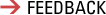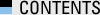앱 다국어 버전을 빨리 만들어야해서 다국어툴 개발을 서두르고있다. 지난번 values/strings.xml에서 xlsx 파일을 생성하는 자바스크립트를 일부 개선했다.
StringsToXlsx.js
1. 개선의 요지는 & < > ' " \n 문자를 추가적으로 치환 처리했다.
2. <![CDATA 태그로 묶인 스트링은 특수 문자 치환을 하지 않도록 했다.
xlsx에서 strings.xml로 가져올 때도 <![CDATA로 묶인 것은 <![CDATA를 추가해야 하므로 결국에는 CDATA 처리여부를 알아야 하는데, 스트링 아이디에 _cdata 라는 suffix를 붙이는 것으로 판단하는게 간단했다.
개선된 코드는 아래와 같다.
"use strict";
const xml2js = require("xml2js");
const hashmap = require("hashmap");
const fs = require("fs");
const Workbook = require("xlsx-workbook").Workbook;
const workbook = new Workbook();
const sheet = workbook.add("sheet1");
sheet[0][0] = "Screenshot touch translation";
const replaceMap = new hashmap.HashMap();
replaceMap.set("%d", "${num}");
replaceMap.set("%s", "${str}");
replaceMap.set("%1$d", "${num1}");
replaceMap.set("%2$d", "${num2}");
replaceMap.set("%3$d", "${num3}");
replaceMap.set("%4$d", "${num4}");
replaceMap.set("%1$s", "${str1}");
replaceMap.set("%2$s", "${str2}");
replaceMap.set("%3$s", "${str3}");
replaceMap.set("%4$s", "${str4}");
replaceMap.set("&", "&");
replaceMap.set("<", "<");
replaceMap.set(">", ">");
replaceMap.set("\\n", "\n");
replaceMap.set("\\'", "'");
replaceMap.set('\\"', '"');
const replaceKeys = replaceMap.keys();
const langColumnIndexMap = new hashmap.HashMap();
langColumnIndexMap.set("en", 4);
langColumnIndexMap.set("ko", 5);
langColumnIndexMap.set("ru", 6);
langColumnIndexMap.set("de", 7);
let maxLangColumnIndex = 8;
sheet[7][0] = "[common]";
function read_resouce_dir(res_dir) {
console.log("\n" + res_dir);
fs.readdirSync(res_dir).forEach(filename => {
if (filename == "values" || filename.startsWith("values-")) {
const langCode = filename == "values" ? "en" : filename.substr(7);
if (langCode.length > 0) {
let langColIndex = 0;
if (langColumnIndexMap.has(langCode)) {
langColIndex = langColumnIndexMap.get(langCode);
} else {
langColIndex = maxLangColumnIndex;
maxLangColumnIndex++;
}
const xmlPath = res_dir + filename + "/strings.xml";
if (fs.existsSync(xmlPath)) {
console.log(filename + " -> " + langCode);
sheet[6][langColIndex] = langCode;
write_language(langCode, langColIndex, xmlPath);
}
}
}
});
}
const stringId2RowIndexMap = new hashmap.HashMap();
let nextStringIdRowIndex = 8;
function write_language(langCode, langColIndex, xmlPath) {
const xmlString = fs.readFileSync(xmlPath);
const parser = new xml2js.Parser();
parser.parseString(xmlString, function(err, result) {
const len = result.resources.string.length;
for (let i = 0; i < len; i++) {
const item = result.resources.string[i];
const id = item.$.name;
let row;
if (stringId2RowIndexMap.has(id)) {
row = stringId2RowIndexMap.get(id);
} else {
row = nextStringIdRowIndex++;
stringId2RowIndexMap.set(id, row);
sheet[row][0] = id;
}
write_string(langCode, id, row, langColIndex, item._);
}
});
}
const mustHaveColIndex = 3;
function write_string(langCode, id, row, col, value) {
if (typeof value == "undefined") {
console.log("undefined value: lang=" + langCode + " id=" + id);
return;
}
let mustHave = "";
// cdata는 replace하지 않는다.
if (!id.endsWith("_cdata")) {
for (let i = 0; i < replaceKeys.length; i++) {
const str0 = replaceKeys[i];
while (true) {
const index = value.indexOf(str0);
if (index < 0) {
break;
}
if (index == 0 || (index > 0 && value[index - 1] != "%")) {
const str1 = replaceMap.get(str0);
if (str1.startsWith("$")) {
mustHave += " " + str1;
}
value = value.replace(str0, str1);
}
}
}
}
if (langCode == "en" && mustHave.length > 0) {
sheet[row][mustHaveColIndex] = mustHave.substr(1);
}
sheet[row][col] = value;
}
const android_base_res_dir = "..\\android_base\\res\\";
const app_res_dir = "..\\app\\src\\main\\res\\";
read_resouce_dir(android_base_res_dir);
sheet[nextStringIdRowIndex++][0] = "[app]";
read_resouce_dir(app_res_dir);
sheet[nextStringIdRowIndex++][0] = "--end--";
workbook.save("Screenshot_touch");
console.log("[DONE]");
XlsxToStrings.js
google docs에 올려진 스프레드쉬트를 xlsx파일로 내려받아서, strings폴더에 리소스 파일을 생성하는 스크립트를 구현했다. xml-writer 모듈이 필요하다.
npm install xml-writer
특별히 어려운 것은 없는데, CDATA가 필요하는 것은 id가 _cdata로 끝나는지로 체크했다. & < > 문자의 치환은 주석처리했는데 xml-writer모듈에서 해 주기때문이다.
xml-writer 모듈의 소스도 일부 수정했다. > 문자는 안드로이드에서 치환할 필요가 없어서 그대로 나오도록 치환하는 코드를 제거했고, 각 라인 추가는 \n으로 되어 있는 것을 \r\n으로 바꿨다. <!CDATA로 감쌀 때 불필요한 indent가 생기지 않도록 수정했다.
UTF8-BOM으로 저장되 파일은 UTF8로 다시 저장했고, XML 헤더도 수정했다. 요지는 strings 에서 xlsx로 변환하고, xlsx에서 다시 strings.xml로 변환했을 때 strings.xml 파일에 변경사항이 생기지 않도록 만들었다.
"use strict";
const xml2js = require("xml2js");
const hashmap = require("hashmap");
const fs = require("fs");
const Workbook = require("xlsx-workbook").Workbook;
const workbook = new Workbook("output.xlsx");
const sheet = workbook["sheet1"];
console.log(sheet[0][0]);
// const workbook = require("xlsx").readFile("output.xlsx");
// const sheet = workbook.Sheets["sheet1"];
// console.log(sheet["A1"].w);
var XMLWriter = require("xml-writer");
const replaceMap = new hashmap.HashMap();
replaceMap.set("${num}", "%d");
replaceMap.set("${str}", "%s");
replaceMap.set("${num1}", "%1$d");
replaceMap.set("${num2}", "%2$d");
replaceMap.set("${num3}", "%3$d");
replaceMap.set("${num4}", "%4$d");
replaceMap.set("${str1}", "%1$s");
replaceMap.set("${str2}", "%2$s");
replaceMap.set("${str3}", "%3$s");
replaceMap.set("${str4}", "%4$s");
//replaceMap.set("&", "&");
//replaceMap.set("<", "<");
//replaceMap.set(">", ">");
replaceMap.set("\n", "\\n");
replaceMap.set("'", "\\'");
replaceMap.set('"', '\\"');
const replaceKeys = replaceMap.keys();
const langRow = 6;
const langCol = 4;
const android_base_res_dir = "..\\android_base\\res\\";
const app_res_dir = "..\\app\\src\\main\\res\\";
function main() {
let column = langCol;
while (true) {
let langCode = sheet[langRow][column];
if (typeof langCode == "undefined") {
break;
}
if (langCode === "") {
break;
}
let row = langRow + 2; //skip [common]
row = write_strings(android_base_res_dir, column, row);
write_strings(app_res_dir, column, row + 1);
column++;
}
console.log("[DONE]");
}
main();
function write_strings(basedir, column, row) {
const langCode = sheet[langRow][column];
console.log("langcode=" + langCode);
const valuseDir =
basedir + "values" + (langCode === "en" ? "" : "-" + langCode);
console.log("values dir=" + valuseDir);
if (!fs.existsSync(valuseDir)) {
return;
}
const stringsPath = valuseDir + "\\strings.xml";
console.log("strings path=" + stringsPath);
var ws = fs.createWriteStream(stringsPath);
ws.on("close", function() {
//console.log(fs.readFileSync("strings.xml", "UTF-8"));
});
var xw = new XMLWriter(true, function(string, encoding) {
ws.write(string, encoding);
});
xw.startDocument("1.0", "UTF-8");
let res = xw.startElement("resources");
while (true) {
const id = sheet[row][0];
if (typeof id == "undefined") {
break;
}
console.log("id=" + id);
if (id == "[app]" || id == "--end--") {
break;
}
let value = sheet[row][column];
if (typeof value == "undefined") {
console.log("undefined value id=" + id);
row++;
continue;
}
// repalce value
if (!id.endsWith("_cdata") && value.length > 0) {
for (let i = 0; i < replaceKeys.length; i++) {
let startIndex = 0;
const str0 = replaceKeys[i];
const str1 = replaceMap.get(str0);
const index = value.indexOf(str0, startIndex);
if (index >= 0) {
value = replaceAll(value, str0, str1);
}
}
}
res.startElement("string");
res.writeAttribute("name", id);
if (id.endsWith("_cdata")) {
res.writeCData(value);
} else {
res.text(value);
}
res.endElement();
row++;
}
xw.endElement();
xw.endDocument();
ws.end();
return row;
}
function replaceAll(str, searchStr, replaceStr) {
return str.split(searchStr).join(replaceStr);
}
------ 추가 -----
CDATA로 깜싸지더라도 ' " 문자등은 \' \"로 치환이 필요하다. 위 코드는 일부 수정이 필요하다.
download.cmd : 구글 docs에서 xlsx 포맷으로 다운로드 받아서 res폴더에 업데이트까지 자동으로 한다.
curl https://docs.google.com/spreadsheets/d/1W9HOGd0qWNtLpvgKzsrT0Gf6RlKxrknHUVULRooNYJg/export?format=xlsx > output.xlsx
node XlsxToStrings.js

 translation_tools.zip
translation_tools.zip